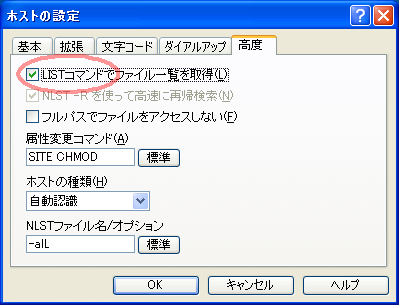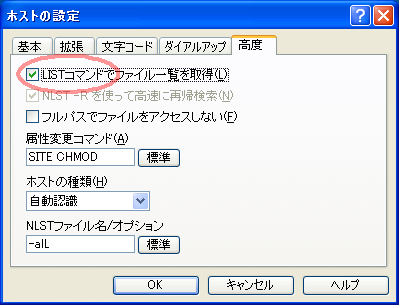# This is a basic ProFTPD configuration file (rename it to
# 'proftpd.conf' for actual use. It establishes a single server
# and a single anonymous login. It assumes that you have a user/group
# "nobody" and "ftp" for normal operation and anon.
# ServerName "ProFTPD Default Installation"
ServerName "ftp.domain.com"
#ServerType standalone
ServerType inetd
DefaultServer on
# "ls" command option
#LsDefaultOptions ""
ListOptions "-a"
# Port 21 is the standard FTP port.
Port 21
# Umask 022 is a good standard umask to prevent new dirs and files
# from being group and world writable.
Umask 022
# To prevent DoS attacks, set the maximum number of child processes
# to 30. If you need to allow more than 30 concurrent connections
# at once, simply increase this value. Note that this ONLY works
# in standalone mode, in inetd mode you should use an inetd server
# that allows you to limit maximum number of processes per service
# (such as xinetd).
MaxInstances 30
# Set the user and group under which the server will run.
User nobody
# Group nogroup
Group nobody
# To cause every FTP user to be "jailed" (chrooted) into their home
# directory, uncomment this line.
#DefaultRoot ~
# ユーザーがftpでログインした場合は、chrootさせ
# DefaultRootをそのユーザーのディレクトリ内に制限し、自分が属する
# グループ "mygroup" に属するユーザーの場合は制限しない設定。(「!」をつける)
# (グループに関わらず全てchrootさせたい場合は、グループの記述は必要ない。)
DefaultRoot ~ !mygroup
# Normally, we want files to be overwriteable.
AllowOverwrite on
# Bar use of SITE CHMOD by default
#<Limit SITE_CHMOD>
# DenyAll
#</Limit>
# Set TimeZone Local
# 一覧表示時の時間表示をサーバーに設定されているLocalTime
# (日本時間)にする。
TimesGMT off
# Set any Time out
# タイムアウトまでの各アイドル時間を指定しておく。
TimeoutNoTransfer 600
TimeoutStalled 600
TimeoutIdle 1200
# Show symboric Links
ShowSymlinks off
# syslog
# syslog proftpdに関するすべてのログをsyslogではない別のファイルに書き出す。
#(この設定をすることによって指定したファイル
#のみに全てのログが書き出される。)これによってログインしてきたユーザー名やクライ
#アントのIPアドレスなどの詳細も記録されるのでセキュリティを考慮して設定すべきであ
#る。
SystemLog /var/log/proftpd.log
WtmpLog off
# A basic anonymous configuration, no upload directories. If you do not
# want anonymous users, simply delete this entire section.
#<Anonymous ~ftp&>
# User ftp
# Group ftp
# We want clients to be able to login with "anonymous" as well as "ftp"
# UserAlias anonymous ftp
# Limit the maximum number of anonymous logins
# MaxClients 10
# We want 'welcome.msg' displayed at login, and '.message' displayed
# in each newly chdired directory.
# DisplayLogin welcome.msg
# DisplayFirstChdir .message
# Limit WRITE everywhere in the anonymous chroot
# <Limit WRITE>
# DenyAll
# </Limit>
#</Anonymous> |